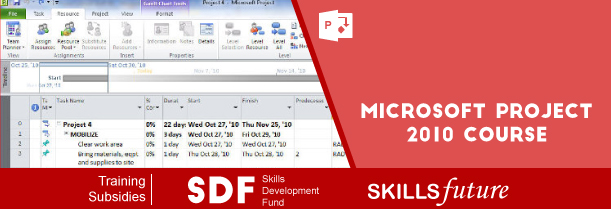
Duration: 2 Days Microsoft Project 2013 Management Course
- One Time Free Refresh Class within 6 Month
- SkillsFuture Approved Course
- Hands-On Exercises
- Attention to each participants
- Interactive Class
- Step-By-Step Course
- 100% Satisfactory Record
- Trained more than 10000 Participants
- 10 Year Experienced Trainer
- ACTA & Microsoft Certified Trainer
Microsoft Project Training Overview:
This Microsoft Project 2013 course is framed in 2 days. On the first day we will teach you the basic features and functions of Microsoft Project Professional 2013 so that you can use it effectively and efficiently in a real-world environment. In this MS Project course we covers all the essential knowledge and skills a project manager needs to create a project plan with Project 2013 during the planning phase of a project. If you have been assigned to lead a project, this course will help you to get understanding on how to draft a project plan with Project 2013.
This course will also help you to prepare for the Microsoft Office Specialist (MOS) Certification exam for Microsoft Project 2013.
For Microsoft Project 2010 Training Click here
Course Objectives:
Once you completed this course successful, you will be able to create and engage in basic management of a project using Microsoft Project Professional 2013. You will be:
- Able to initiate a Project independently.
- Create a new project plan.
- Manage timeline of the project.
- Manage tasks in a project plan.
- Manage resources in a project plan.
- Share a project plan.
SkillsFuture Claimable Course
Target Audience:
Who is working on a project and managing projects in a work environment. This includes creating and maintaining project plans.
Pre-Requisites for Microsoft Project 2013 Course
Students enrolling in this class should have the following:
- General understanding of project management concepts.
- Should be working on small or big project.
- Understand how to use Windows operating system.
Topic 1: Initiating a Project
- Project Management 101
- Understanding how to Navigate the Project 2013 Interface
- Customize the Project 2013 Interface
- How to add Tasks to a Project
- Add Resources to a Project
- Save your Project
Topic 2: Working with Project Time Line
- Manage Project Time Frames
- Manage & Change Working Time
Topic 3: Working with Project Tasks
- Manage Project Tasks
- Follow up Project by Adding Summary Tasks and Milestones
Topic 4: Working with Project Resources Used in project
- Manage Project Resources
- Allocate and Level Work Resources
Topic 5: Delivering a Project Plan
- Print Project Views
- Share Projects
- Export Projects
Topic 6: Managing the Project Environment
- Link Projects
- Baseline a Project
- Work with Custom Fields
Topic 7: Managing Task Structures
- Change a Task List
- Create a Network Diagram
- Manage the Critical Path
- Use Lag and Lead
Topic 8: Generating Project Views
- Use View Command
- Use Existing Views
- Create Custom Views
- Format and Share the Timeline View
Topic 9: Producing Project Reports
- Use Existing Reports
- Create Custom Reports
- Export Visual Reports
