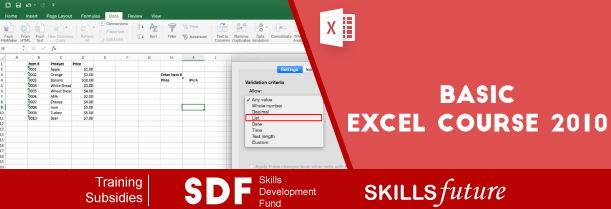
Duration: 1 Days Basic Excel 2010 Course
- One Time Free Refresh Class in 6 Month
- SkillsFuture Approved Course
- Hands-On Exercises
- Attention to each participants
- Interactive Class
- Step-By-Step Course
- 100% Satisfactory Record
- Trained more than 10000 Participants
- 10 Year Experienced Trainer
- ACTA & Microsoft Certified Trainer
SkillsFuture Claimable Course
Course Objective
Our Basic & Intermediate Level Microsoft Excel 2010 Course is meant for beginners to get a good understanding of Excel. Our powerful training programme is designed as an interactive Hands-on session, in which our participants are skillfully trained by using real life scenarios.
Target Audience
Excel 2010 – Basic Level Course is primarily designed for participants who are beginners to the excel environment and want to know how to use Excel from scratch. It is ideal for participants who need to produce reports, budgets and lists, using formula for automated calculations and the like.
- Participant will get practical tools to take away with them.
- Participants will be involved whole day with their exercises to learn tricks & tips
- Training is Realistic and relevant. We take the time to learn about you, then tailor the training to your needs.
Basic Excel 2010 Course Outline:
Introduction to Excel
- Explore the user interface and the ribbon
- Navigate and select in Excel
- Obtain help
- Enter
- Enter Data and Save a workbook
Modifying a worksheet
- Inserting, Renaming, Deleting, Hiding Worksheet
- Moving and copying Worksheet
- Inserting, Renaming, Deleting Rows and Columns
- Moving and copying Data’s
- Format Worksheets Tabs
Formatting
- Modify Fonts
- Add borders and colors cells
- Change column width and row height
- Apply number formats
- Cell Styles
- Search for Data in a worksheet
Managing Large Workbooks
- Printing Workbook
- Set Page break
- Print Area
- Inserting Header and Footer
- Freeze, split options
- Arrange the windows
- Using Sorting, Custom AutoFill Lists
Using Formula & Function
- Create Basic Formulas
- Calculate with function
- Commonly used Function
- Copy formula and function
- Using Formula & Function
- Auto fill
Graphics and screenshots
- Conditional formatting with graphics
- SmartArt graphics
- Screenshots
