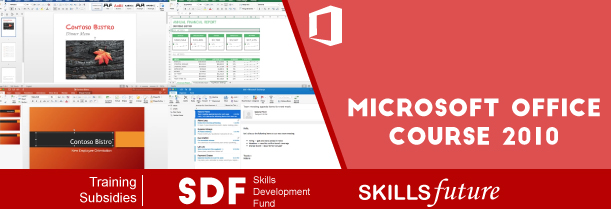
Duration: 3 Days Basic Microsoft Office 2010 Course
- One Time Free Refresh Class within 6 Month
- SkillsFuture Approved Course
- Hands-On Exercises
- Attention to each participants
- Interactive Class
- Step-By-Step Course
- 100% Satisfactory Record
- Trained more than 10000 Participants
- 10 Year Experienced Trainer
- ACTA & Microsoft Certified Trainer

Basic Word Training
1st Day Training

Basic Excel Training
2nd Day Training
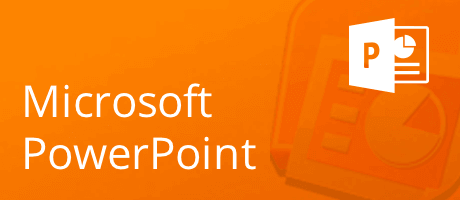
Basic Powerpoint Training
3rd Day Training
SkillsFuture Claimable Course
Course Objective:
Microsoft Office is a most popular windows or Mac suites that containing various tools for processing word (Word), data entries in spreadsheets (Excel), and audio-visual clippings (PowerPoint).
Target Student: Those who want to make their work easier by using MS Excel, MS Word, MS PowerPoint for better presentation of documents, organized data entry and audio-visual presentation.
Prerequisites: Basic knowledge to operate computer Course Objectives: By the end of this course trainee will be able to create word documents using MS Office Word, will be able to do simple calculation and tables with the help of MS Office Excel and also can present the data by making a presentation by using MS Office PowerPoint. Course Outline
Words 1 day Lesson 1: Starting Word 2010
- To Identify the Components of the Word Interface
- To Customize the Word Interface
- To Display a Document in Different Views
- To Enter Text in a Document
- To Save a Document
Lesson 2: Editing Text
- How to Select Text?
- How to Modify Text
- How to Find and Replace Text
Lesson 3: Modifying the Appearance of Text
- Apply Character Formatting
- Align Text Using Tabs
- Modify the Layout of a Paragraph
- Apply Styles
- Manage Formatting
- Apply Borders and Shading
Lesson 4: Organizing Data in Tables
- How to create and Modify a Table
- How to Convert Text to a Table
Lesson 5: Printing Word Documents
- Control Page Layout
- Preview and Print a Document
Excel 2 day Lesson 1: Getting Started with Excel
- How to Navigate and Select Cells in Worksheets
- How to Customize the Excel Interface
- How to Create a Basic Worksheet
Lesson 2: Performing Calculation
- How to Create Formulas in a Worksheet
- Inserting Functions in a Worksheet
- How to Reuse Formulas
Lesson 3: Modifying an Worksheet
- Editing Worksheet Data
- Finding and Replacing Data
- Manipulating Worksheet Elements
Lesson 4: Appearance of Worksheet
- How to Apply Font Properties
- How to Add Borders and Colors to Cells
- How to Align Content in a Cell
- How to Apply Cell Styles
Lesson 5: Printing Workbooks
- Define the Page Layout
- Topic 6B: Print a Workbook
PowerPoint 3 day Lesson 1: Getting Started with PowerPoint
- Identify the Elements of the User Interface
- View Presentations
- Save a Presentation
- Use Microsoft PowerPoint Help
Lesson 2: Creating a Basic Presentation
- Select a Presentation Type
- Enter Text
- Edit Text
- Format Text Placeholders
- Add Slides to a Presentation
- Arrange Slides
- Work with Themes
Lesson 3: Working with Tables
- How to Insert a Table
- How to Format Tables
- How to Import Tables from Other Microsoft Office Applications
Lesson 4: Working with Charts
- Insert Charts
- Modify a Chart
- Import Charts from Other Microsoft Office Applications
Lesson 5: Preparing to Deliver a Presentation
- Review the Presentation Content
- Divide Presentation into Sections
- Add Transitions
- Add Speaker Notes
- Print a Presentation
- Deliver a Presentation
